I've posted about Guzman Tierno before - he's a middle school math teacher in Italy who does amazing things with his students in SketchUp. Last May, I posted his video of the SketchUp-modeled battle of Troy - you HAVE to see it. He's very into Sketchy Physics, and created a cool (and slightly disturbing) video of a 24-vehicle mashup.
This time it's something short and sweet - a model of spaceship, created from an 11-year old student's hand drawing, in an animation that looks like it's flying through space.
The spaceship itself was "painted" using Photo Match, and the animation was created using scenes. The background image is simply a watermark, which is defined as part of a SketchUp style. I'm going to show how it's done in one of March's Projects of the Month.
What a great way to combine technology with hand-made creativity! If all teachers were like Guzman, we'd be graduating many more future engineers and builders...
If you want to poke around the actual SketchUp model and see how this was done, click the image below to open the model's 3D Warehouse page.
Anyone can design anything in 3D! http://www.3dvinci.net/
Wednesday, February 9, 2011
Traveling Through Space in SketchUp
I've posted about Guzman Tierno before - he's a middle school math teacher in Italy who does amazing things with his students in SketchUp. Last May, I posted his video of the SketchUp-modeled battle of Troy - you HAVE to see it. He's very into Sketchy Physics, and created a cool (and slightly disturbing) video of a 24-vehicle mashup.
This time it's something short and sweet - a model of spaceship, created from an 11-year old student's hand drawing, in an animation that looks like it's flying through space.
The spaceship itself was "painted" using Photo Match, and the animation was created using scenes. The background image is simply a watermark, which is defined as part of a SketchUp style. I'm going to show how it's done in one of March's Projects of the Month.
What a great way to combine technology with hand-made creativity! If all teachers were like Guzman, we'd be graduating many more future engineers and builders...
If you want to poke around the actual SketchUp model and see how this was done, click the image below to open the model's 3D Warehouse page.
Anyone can design anything in 3D! http://www.3dvinci.net/
This time it's something short and sweet - a model of spaceship, created from an 11-year old student's hand drawing, in an animation that looks like it's flying through space.
The spaceship itself was "painted" using Photo Match, and the animation was created using scenes. The background image is simply a watermark, which is defined as part of a SketchUp style. I'm going to show how it's done in one of March's Projects of the Month.
What a great way to combine technology with hand-made creativity! If all teachers were like Guzman, we'd be graduating many more future engineers and builders...
If you want to poke around the actual SketchUp model and see how this was done, click the image below to open the model's 3D Warehouse page.
Anyone can design anything in 3D! http://www.3dvinci.net/
Tuesday, February 8, 2011
Rhombic Hexacontahedron
This thing with the complicated-sounded name is a 60-sided, stellated shape, in which each face is an identical rhombus.

I mentioned this solid in a previoust post, after a teacher from Taiwan pointed me toward some excellent geometric models he created.
I love a math challenge, so I wrote up a free project to show how this thing is made.
So..... if you're pretty comfortable with SketchUp's Rotate too, and you aren't scared of working with groups and components, you too can create a rhombic hexacontahedron. And here's a twist: you can paint each of the rhombic solids that comprise this solid so that no color repeats around any vertex. Each vertex is surrounded by five rhombic solids, so you only need to use five colors.
Want to try it? It's my latest project on the Math Forum (free PDF download). As usual, I've posted a Teacher Version with some extra notes and comments, and a Student Version.
Enjoy!
Anyone can design anything in 3D! http://www.3dvinci.net/
I mentioned this solid in a previoust post, after a teacher from Taiwan pointed me toward some excellent geometric models he created.
I love a math challenge, so I wrote up a free project to show how this thing is made.
So..... if you're pretty comfortable with SketchUp's Rotate too, and you aren't scared of working with groups and components, you too can create a rhombic hexacontahedron. And here's a twist: you can paint each of the rhombic solids that comprise this solid so that no color repeats around any vertex. Each vertex is surrounded by five rhombic solids, so you only need to use five colors.
Want to try it? It's my latest project on the Math Forum (free PDF download). As usual, I've posted a Teacher Version with some extra notes and comments, and a Student Version.
Enjoy!
Anyone can design anything in 3D! http://www.3dvinci.net/
Rhombic Hexacontahedron
This thing with the complicated-sounded name is a 60-sided, stellated shape, in which each face is an identical rhombus.

I mentioned this solid in a previoust post, after a teacher from Taiwan pointed me toward some excellent geometric models he created.
I love a math challenge, so I wrote up a free project to show how this thing is made.
So..... if you're pretty comfortable with SketchUp's Rotate too, and you aren't scared of working with groups and components, you too can create a rhombic hexacontahedron. And here's a twist: you can paint each of the rhombic solids that comprise this solid so that no color repeats around any vertex. Each vertex is surrounded by five rhombic solids, so you only need to use five colors.
Want to try it? It's my latest project on the Math Forum (free PDF download). As usual, I've posted a Teacher Version with some extra notes and comments, and a Student Version.
Enjoy!
Anyone can design anything in 3D! http://www.3dvinci.net/
I mentioned this solid in a previoust post, after a teacher from Taiwan pointed me toward some excellent geometric models he created.
I love a math challenge, so I wrote up a free project to show how this thing is made.
So..... if you're pretty comfortable with SketchUp's Rotate too, and you aren't scared of working with groups and components, you too can create a rhombic hexacontahedron. And here's a twist: you can paint each of the rhombic solids that comprise this solid so that no color repeats around any vertex. Each vertex is surrounded by five rhombic solids, so you only need to use five colors.
Want to try it? It's my latest project on the Math Forum (free PDF download). As usual, I've posted a Teacher Version with some extra notes and comments, and a Student Version.
Enjoy!
Anyone can design anything in 3D! http://www.3dvinci.net/
Monday, February 7, 2011
What's Coming in Our February Projects?
Subscribers to our Projects of the Month will learn how to make some excellent SketchUp models this month. Going out on February 15 are these projects:
Hot Air Balloon
To make this model, you start with a 2D shape made from tangent arcs. To get the stripes, you'll make use of hidden geometry, a feature many SketchUp users don't know about!
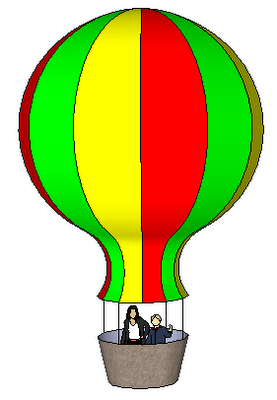
Mandala Pattern
There are many patterns that fall under the "Mandala" description, but this is one of the most beautiful:
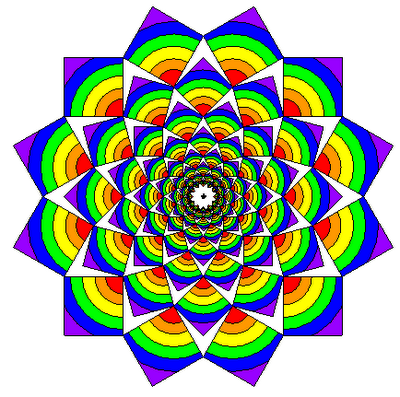
You start with just one polygon, and take advantage of groups and components to get all of the shapes to be the exact size needed to fit rings inside of rings inside of rings.
Once you get the basic method down, you can apply it to other starter polygons.
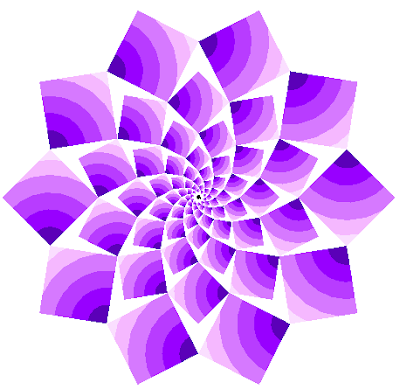
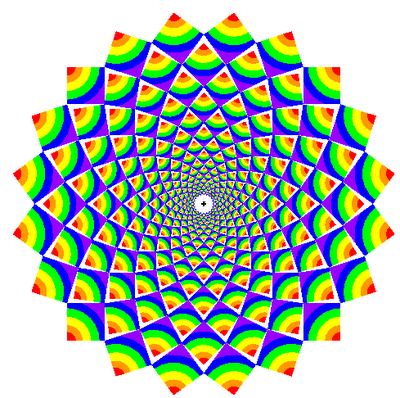
Camping Tent
This project uses one of SketchUp's Sandbox tools - which are not just for terrain modeling. With a few 3D curves, you can make all sorts of organic shapes.
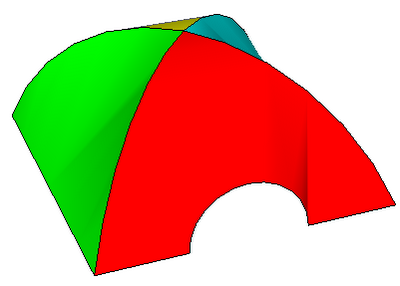
To subscribe to our Projects of the Month still costs $36 for 36 projects over 12 months. How else can you get so much brain candy for so little money?
Anyone can design anything in 3D! http://www.3dvinci.net/
Hot Air Balloon
To make this model, you start with a 2D shape made from tangent arcs. To get the stripes, you'll make use of hidden geometry, a feature many SketchUp users don't know about!
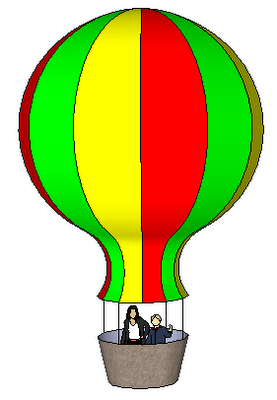
Mandala Pattern
There are many patterns that fall under the "Mandala" description, but this is one of the most beautiful:
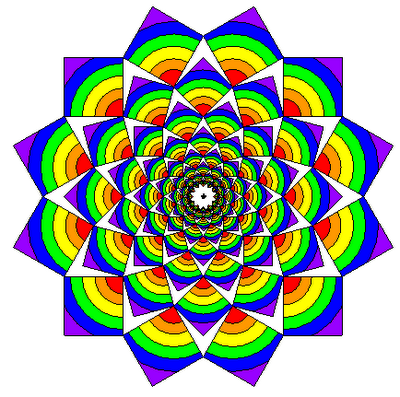
You start with just one polygon, and take advantage of groups and components to get all of the shapes to be the exact size needed to fit rings inside of rings inside of rings.
Once you get the basic method down, you can apply it to other starter polygons.
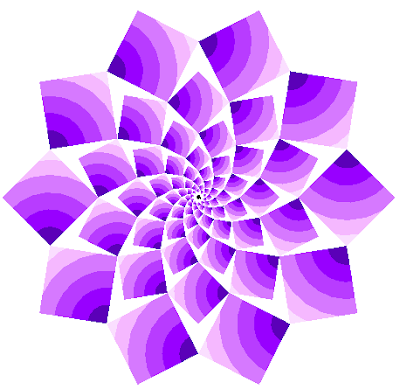
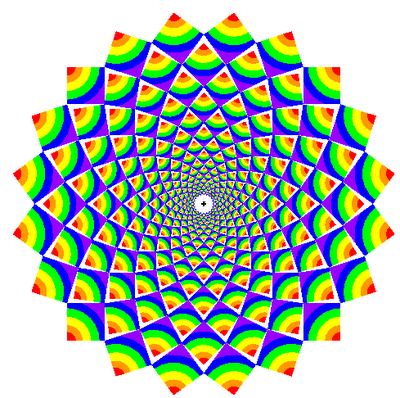
Camping Tent
This project uses one of SketchUp's Sandbox tools - which are not just for terrain modeling. With a few 3D curves, you can make all sorts of organic shapes.
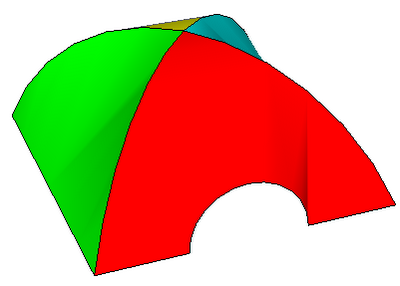
To subscribe to our Projects of the Month still costs $36 for 36 projects over 12 months. How else can you get so much brain candy for so little money?
Anyone can design anything in 3D! http://www.3dvinci.net/
What's Coming in Our February Projects?
Subscribers to our Projects of the Month will learn how to make some excellent SketchUp models this month. Going out on February 15 are these projects:
Hot Air Balloon
To make this model, you start with a 2D shape made from tangent arcs. To get the stripes, you'll make use of hidden geometry, a feature many SketchUp users don't know about!
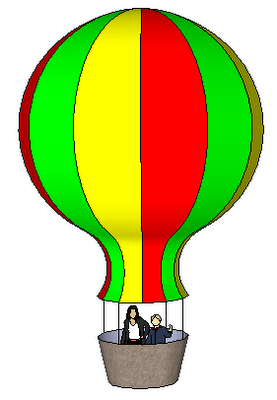
Mandala Pattern
There are many patterns that fall under the "Mandala" description, but this is one of the most beautiful:
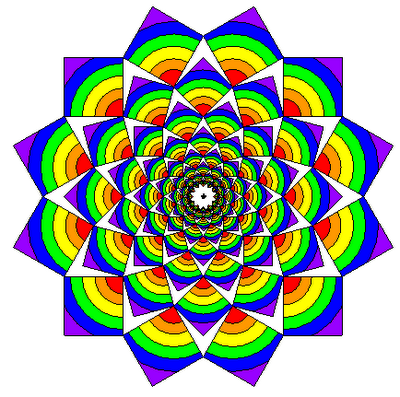
You start with just one polygon, and take advantage of groups and components to get all of the shapes to be the exact size needed to fit rings inside of rings inside of rings.
Once you get the basic method down, you can apply it to other starter polygons.
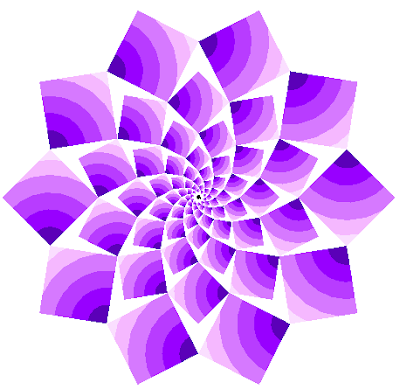
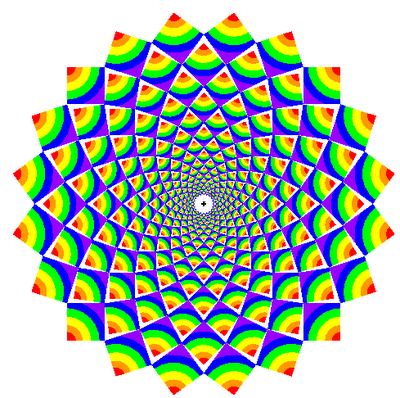
Camping Tent
This project uses one of SketchUp's Sandbox tools - which are not just for terrain modeling. With a few 3D curves, you can make all sorts of organic shapes.
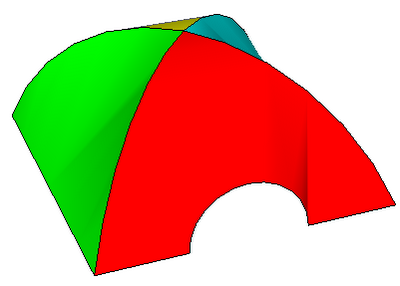
To subscribe to our Projects of the Month still costs $36 for 36 projects over 12 months. How else can you get so much brain candy for so little money?
Anyone can design anything in 3D! http://www.3dvinci.net/
Hot Air Balloon
To make this model, you start with a 2D shape made from tangent arcs. To get the stripes, you'll make use of hidden geometry, a feature many SketchUp users don't know about!
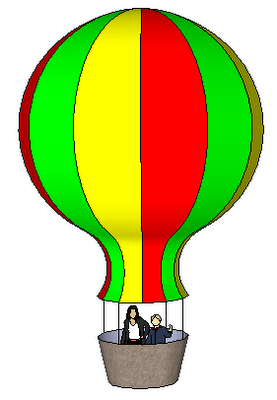
Mandala Pattern
There are many patterns that fall under the "Mandala" description, but this is one of the most beautiful:
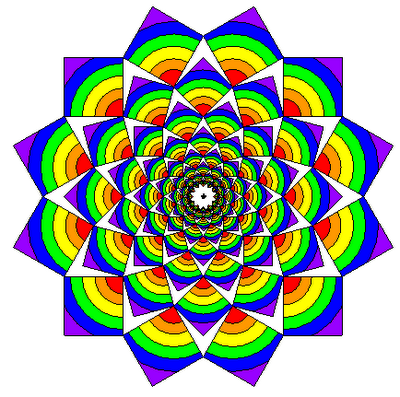
You start with just one polygon, and take advantage of groups and components to get all of the shapes to be the exact size needed to fit rings inside of rings inside of rings.
Once you get the basic method down, you can apply it to other starter polygons.
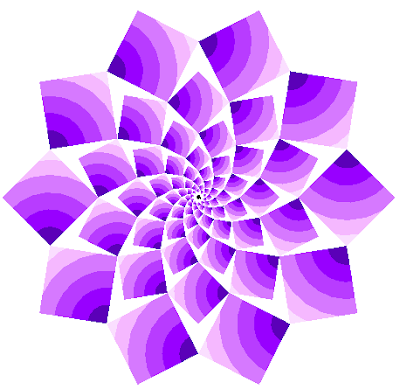
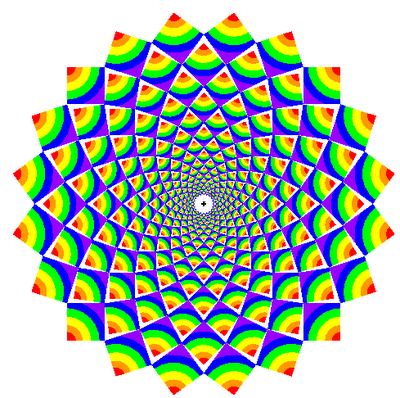
Camping Tent
This project uses one of SketchUp's Sandbox tools - which are not just for terrain modeling. With a few 3D curves, you can make all sorts of organic shapes.
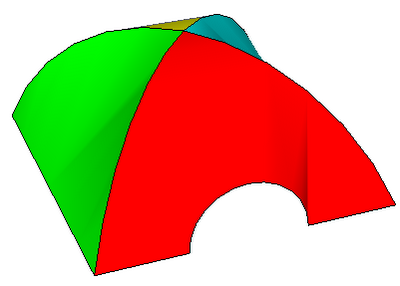
To subscribe to our Projects of the Month still costs $36 for 36 projects over 12 months. How else can you get so much brain candy for so little money?
Anyone can design anything in 3D! http://www.3dvinci.net/
Subscribe to:
Comments (Atom)